Toolbar
Before you get started...
Active checkboxes built into eCode's user friendly design give you the power to open the robust set of tools described below. These tools in eCode360 can be used:
- On an entire page (Code or Chapter, for example); OR
- By clicking checkboxes to narrow down your selection to one or more portions of the Code
Navigation Tools
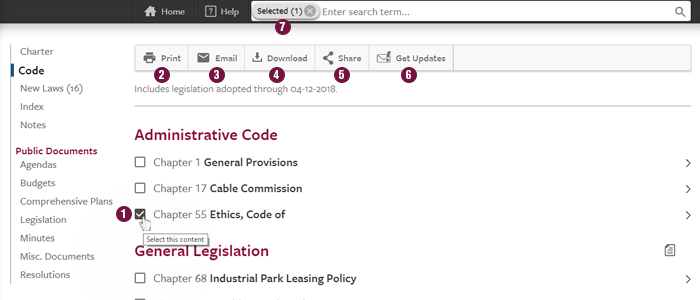
- Select Content: Click a checkbox to select a chapter, section, or article.
- User Tip: If you use the tools without first selecting content, the tool's action will be completed on the entire Code or portion of the Code you are currently viewing.
- Print: Create a print-ready preview of the selected Code content.
- Email: Send an email containing a link to the selected Code content. (A configured email account must be set up on your computer before using this tool.)
- Download: Download the selected Code content in PDF or Word format. The download format options that are available will depend on the Code being viewed and whether you are currently a logged-in user.
- User Tip: Code content that has been downloaded to Word is editable, which can simplify the process of drafting Code amendments.
- Social Share: Click to easily post and share selected Code content on Facebook or Twitter. Or copy a link to the selected section to your clipboard.
- User Tip: To use the Share functionality at the subsection level of the Code, just click on that subsection's letter or number.
- eAlert Update Notifications: Sign up to receive email notifications when the selected Code content is updated.
- User Tip: Logged-in users can manage their eAlert subscriptions on their eCode Settings page.
- Search Selected: When the checkboxes are used to select content, any search performed will also be limited to just the selected content, as indicated by the "Selected" chip in the search box. Clearing the "Selected" chip in the search bar, or unchecking the selected content will return the search to its normal behavior of searching all content.
- User Tip: See the Search section for more information on search tools).

